One year of blogging – Tech tips, advice… things I did horribly wrong, Part 1.
In mid-April, I will have been blogging for an entire year…
An entire year of staring at my computer and thinking of YOU.
My readers.
You strangers…
Everyday, all the time… thinking how I can entertain you.
Thinking of how I can make sure you NEVER LEAVE ME.
And? Frankly?
That’s been pretty exhausting.
I had planned for the one-year mark to be the point at which I could STOP thinking about you… And instead, think about the fact that now I was famous.
Yet another plan, gone awry.
There is nothing I have done in the last year, MORE than I have worked on this blog.
It has lit up every corner of my compulsiveness. And my skills at micro-managing.
A combination that has made me EVEN MORE irritable than I normally am.
A combination that has driven me to spend ALL my free-time on the internet.
To spend every, single, free moment thinking about what I call “my readers,” and what everyone else calls, “total strangers.”
An entire year of watching my husband’s eyes glaze over.
An entire year of wondering why the people I love, do not want to talk about my blog…
ALL THE TIME.
An entire year of wishing everyone would just LEAVE ME ALONE so that I could do my blog.
An entire year of perfecting the art of pretending to listen to people, while ACTUALLY thinking about my blog.
My blog. My blog. My blog.
As a result of all that time and energy, you’d think I’d feel like I have a handle on things.
But I don’t. At all.
In fact, the more I learn about the internet, the more I realize the cosmic rift between myself, and every goal I have:
- A well-designed site.
- Billions of readers.
- World domination.
The more I learn, the more I realize all the things I failed to do…
The more I learn, the more I realize ALL the stupid things I have done.
The more I learn, the more outraged I am—that NO ONE told me this stuff.
I’m taking a break from writing about the house this week… to write about the things I wish another blogger had taken the time to spell out for me.
I am genuinely mad that it took me an entire year to learn EVERYTHING I’m going to tell you.
It shouldn’t have taken so long… This information is all out there, but it’s being suffocated by the volume of absolute crap, masquerading as valuable blogging-advice.
Someone find me a podium.
If you’re not a blogger? Class dismissed… Please exit the auditorium in an orderly fashion… I’ll be back on Monday with a post about the kitchen.
If you are a blogger? You’re tired of yet another “how to.”
You’ve already read 100,000 blogging-tutorials.
The majority of which are totally useless junk.
Overly-decorated, empty-headed nonsense… Stupid, generic fluff… Page-filler.
In the guise of insight.
Accompanied by hyper-annotated images so that you’ll pin it.
Oh hey! You know what this is? It’s a Pinnable image!!
SO YOU CAN PIN IT.
My goal is to share technical information that is basic, easy to implement, and important
Information that I would have benefited from knowing SOONER. Way, way, way, sooner.
This is not a list of everything you need to know.
It’s a list of things, that when I learned it, gave me the response of:
WHY did I NOT know this?
WHY did no one TELL me?
I stuck with two themes:
- things I did horribly wrong
- things I did horribly wrong
Incase you have any questions about whether I’m an expert about any of this, please refer to items 1 and 2.
In thinking about how to organize it, I decided to split it into:
- Beginner- information you can use immediately.
- Intermediate- things you’ll need to be self-hosting to apply to your blog.
I started my blog on WordPress.com… and eventually moved to self-hosting. You can read my blog-migration story here. It’s totally awesome, and way more fun than what we’re about to dive into.
This is pretty long… but if you make it all the way to the comments, I’d love to hear your own experiences… what surprised you, what you WISH you knew sooner… the most important thing you learned so far.
Let’s get started!
Part 1 information you can use, regardless of whether you are on WordPress.com, Blogger, or self-hosting.
- PHOTOS
The photo uploader in your blog should come with guidelines. But it doesn’t. It’s just a tool.
And you are free to misuse it anyway you like.
And I did. I uploaded GIANT photos. For three or four months, it was a free-for-all.
Which is great for the ONE person who clicks on that photo and gets to see your flowers in HUGE, massive detail.
For everyone else, it slows down your site.
It irritates your readers that everything takes nine-thousand hours to load.
It forces the blog do the work YOU should be doing:
1. Compress your photos.
- PRIOR to uploading them to your blog… this shouldn’t be confused with the option to insert different sizes into a post.
- Your photos don’t need to be any larger than the content area available for them to display. Meaning: the width of the space where you write your blog posts.
- Load time affects your Google ranking, your bounce rate, and your reader’s experience… particularly for mobile users. TENTHS of seconds matter
- I’m pretty sure that I’m due to learn something new and horrifying about the ways I’m still doing my photos wrong… especially since I know they’re still too large (but oooo so pretty).
2. Title and Alt Text.
- Your photo’s title and alt text should be a brief description in NATURAL language.
- Name your photos, prior to uploading them. Your camera automatically assigns your photos a number. But you want to change that to something brief and descriptive.
- Alt text (also called alt tag) is how visually-impared people use screen-readers to know what photos accompany your text.
- Alt text is ALSO how Google reads your photos! FILL OUT YOUR ALT TEXT!
- For example, I wrote a post about how to make a bow. I could have uploaded the photos as bow1, bow2, ribbon1, ribbon2… but if I’m more specific, and title it “how to make a bow.” Then Google knows what it’s a picture of.
After three months… I learned to fill out the title.
After six-months, I learned that it’s even more important to fill out the Alt-Text… when I learned that I’d STILL been doing it wrong, I was mad.
I was SO mad.
Mad, mad, mad.
So to make up for it, I wrote CRAZY long descriptions. I shoved EVERY keyword in there that I could think of.
Then? At nine-months? I learned that I was STILL doing it wrong!!!
I learned that Google does not like that. At all.
In fact, Google thinks CRAZY long descriptions are proof that you are spam, and should be ignored.
- POSTS
1. Tags.
Tags are not your personal lifeline to Google. Tags are not keywords. Tags are not every single thing you can think of that has to do with your post.
Tags are meaningless outside of your site.
Let me say that again:
Tags are meaningless outside of your site.
They are for NAVIGATION. For your READERS.
Think of them as subsections of categories. Ways to link posts together.
Learning this was actually embarrassing for me.
When I was on WordPress.com, their internal-search engine DID use your tags, to include you in their reader. In fact, it would suggest EXTRA tags when publishing a post! Which, for me, was all the encouragement I needed to use AS MANY tags I could think of.
Which was a lot.
God knows I am creative when it comes to ensuring I will not be overlooked.
When I found out I was doing tags wrong, I had over 400.
Like a tag-hoarder.
I tried to fix this recently. Using a tool that came highly recommended—the Yoast tag optimizer. It took me roughly ten-thousand hours to figure out how to install it. Then, it crashed my site.
I thought I used it wrong, so I tried again.
And? It was AWESOME. I was FINALLY getting my tags under control! I was GETTING SHIT DONE.
And then it crashed my site again…
The day I emailed Yoast? They STOPPED selling it. Because it will CRASH your site… And they will not reimburse me for the nine-million hours I wasted with it, or the two heart-attacks I had when it exploded.
Thanks, Yoast.
Intermission.
I SHOULD split this up into about four posts, but have no time for that much work… so you are just going to have to plow through.
I won’t be offended if you bail…or start speed reading… or just copy this cheat sheet for later:
1. Photos
-compress
-title, alt text
-brief, descriptive.
2. Tags
-go easy!
-think about linking related posts.
3. Fill out your slug
-brief, descriptive.
4. Inspect Element
– take a look at the code behind your website.
End Intermission.
- POSTS
2. Slug
Fill out your post’s slug.
What’s a slug? It’s part of the permalink… The code that displays in your url bar.
WordPress automatically defaults the slug to your post’s title… unless you save it as an untitled draft, in which case you get nothing but a number.
Google uses the slug to get information about your post… A number means nothing to Google.
When I learned about the importance of filling out the slug, I mistook it as yet ANOTHER way Google wanted me to tell it EVERYTHING I could about my post.
I’m pretty sure Google thinks this site is run by a total lunatic by now… because I wrote some slugs that give “The Rime of the Ancient Mariner,” a run for its money.
You think I am kidding? I am not:
http://victoriaelizabethbarnes.com/Holiday MashUp: where I lure you in with an abundance of sparkly Christmas stuff, but then discuss the prevalence of luxury-home blogs and how I have failed to sleep with Channing Tatum.
Incase you hadn’t noticed, brevity is not a strength I have.
But you can edit the slug to be something neat, clean, brief, and descriptive.
WOW! We made it to the end of Part ONE! I know you CANNOT wait for Part TWO!
If you made it this far with me, here’s a special treat… the SECRET DECODER ring to your blog!!
Or?
Way more overwhelming information than anyone could possibly ever need… you decide.
- Inspect Element.
When you learn about inspect element, you feel like you have learned EVERYTHING THERE IS TO KNOW about the internet. It feels like a secret that you have uncovered via your own outstanding research skills, and probably no one else even knows about it.
You feel like an internet genius. And that now you have the key to all human knowledge.
What is it? It’s an option in your internet-browser that lets you see the code behind a website.
Let’s say you want to know anything from the widgets I use, to the exact numeric code for the shade of orange font I favor.
- Right click on the part of the webpage you want more information about.
- Depending on your browser, you are looking for something similar to “inspect element.”
When you click on inspect element, it will open a window over top of the webpage.
Whoa. What is that? How is that helpful?
It’s totally confusing, yes… but total confusion is still better than total ignorance.
Like everything else, the best way to learn about it, is to use it.
I never bothered to learn more than what was essentially self-explanatory, but if you’re so inclined, here is Google’s own introduction to inspect element. It looks very thorough, and not too technical… but I got bored after one paragraph, so I can’t really say for sure.
Will inspect element give you EVERYTHING you need, to magically create whatever you’re inspecting? No. Of course not. We would all be Steve Jobs if the internet were that easy.
But it’s a great way to begin learning more about your blog. If you can understand 1% of what you’re looking at there? That’s going to be REALLY helpful.
It is also a great tool for making temporary changes to your CSS, or other details… You can adjust padding or color, or even remove items temporarily in the inspector, rather than guessing, saving and then viewing your site… When you find what works, then you can go apply that number to your actual CSS editor.
You can also “view source,” which will give you even more code…I never use it, since mostly I’m just interested in pretty fluffy details.
THANK YOU for reading this far! I know it was long!! I hope you found some part of it helpful!
NEXT TIME:
Part 2 will be less tech stuff. It will be my personal advice about wading through blog-land, and the things I would have done differently, or sooner, or not at all…
This took me 700 hours to write… I hope you’ll share it with your blog-friends.





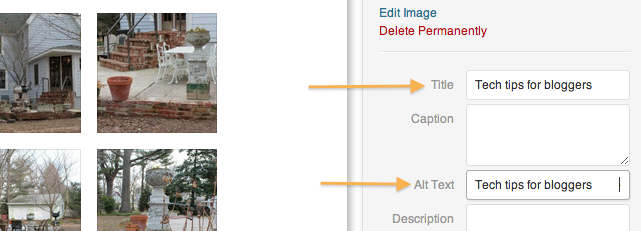
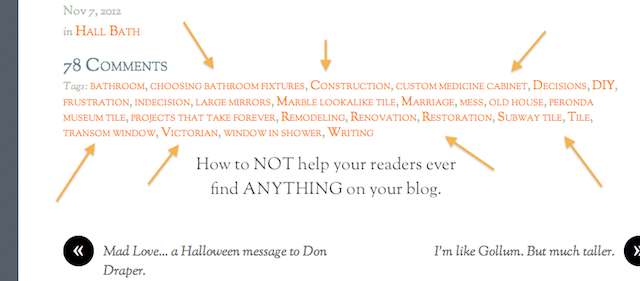
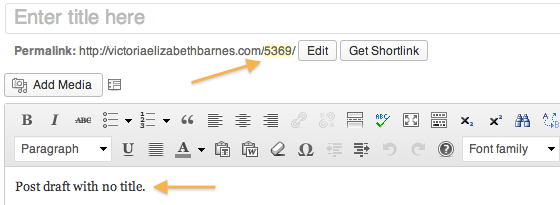
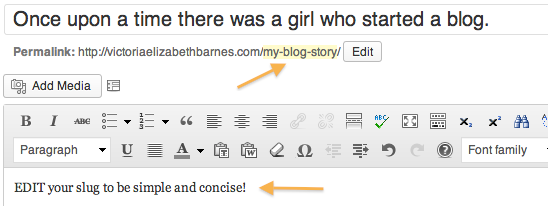

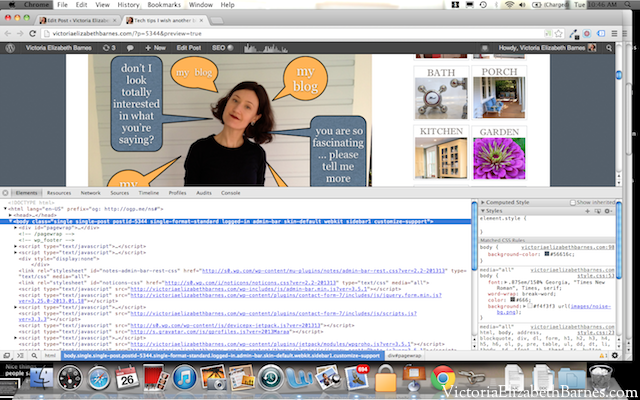


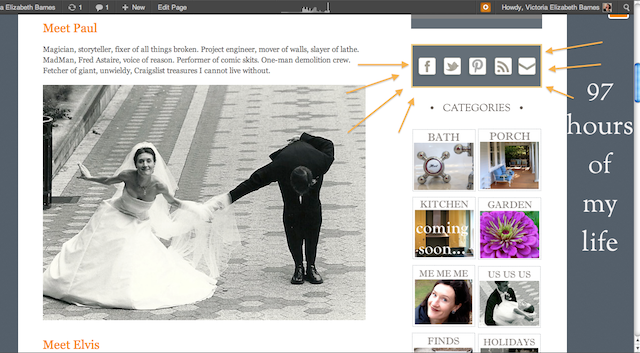
March 27, 2013 @ 10:27 am
Thanks Victoria…if I can master one of these tips, I will consider myself light years ahead of my current blogging skills!
March 27, 2013 @ 1:02 pm
Hey, thanks!! Just becoming aware of all these little things really changed the way I looked at my site… and the ways I wasn’t taking care of the tech end…
March 27, 2013 @ 10:45 am
“In case you hadn’t noticed, brevity is not a strength I have.”
Yes, dear, but you’re fascinating and entertaining, even so. 🙂
This post is a) a great rant and b) helpful for folks who are seeking to compete with you for world domination. I used to be a .org WP’er, but it was way too complicated for me (as I may have said) since I do not have your ambition to be spectacularly awesome.
BUT! I totally get the blogging obsession. I spent years obsessing, turning everything in my world into a post. It’s FUN. It’s a RUSH. It’s AFFIRMING. So I hope you are vastly enjoying that. 🙂
And tell your spouse that in a few years, it might get better. 😉
Thank you for being fabulous.
March 27, 2013 @ 1:31 pm
You went to spam jail… I guess to keep me on my toes whether I can tell the difference between cheap handbags and real people…
It did occur to me that world domination would be that much easier, if I didn’t give anyone a hand-up… but my rage at doing all these things wrong outweighed it.
I DO enjoy blogging, but not in a relaxing way. AT ALL. More like the most stressful enjoyment ever. Not sure where the draw is…
March 27, 2013 @ 11:02 am
Seriously this was a better ab exercise work out than time at the gym this morning. I am not laughing at you, I am laughing WITH you b/c God knows that I haven’t even touched the SLUG issue yet. Never mind half a years worth of non-existent picture naming. Oh and there’s that &&^%^%$#!! watermark issue.
March 27, 2013 @ 12:57 pm
I SHUDDER to think what I will learn in the coming year. (If I survive.)
March 27, 2013 @ 11:47 am
First of all, I am going to kiss Alex on the lips for introducing me to your blog. Then I am going to kiss you on the lips for writing this post. Then, you both are going to think I am a lesbian, batting on the other side of the fence… and I will be ok with that.. because that is the best damn blogging post I have ever seen. Ever.
The slug who isn’t doing anything about my slugs. OMG, is it too early for tequila ?
March 27, 2013 @ 1:05 pm
I love you too… MORE than you even know. We could start a commune.
Although frankly, I’ve been pretty annoyed that the ONLY thing in my boards on Pinterest that people repin? Is your shower curtain…
March 28, 2013 @ 8:59 am
My shower curtain ?! LOL. Well thank goodness they aren’t just pinning all those naked pictures instead 🙂 My muffin top is outta hand.
March 28, 2013 @ 9:49 am
I’m really not kidding… 40 repins? I feel like yelling at them that they have to share the love around.
What IS with the spam?
March 27, 2013 @ 12:11 pm
Loved it! Concluded my first year in January! First year taught me that I am an abused writer who keeps coming back for more! There should be a shelter for those of us who are writing at 3:00 a.m thinking we are changing the world! Epic stuff!
March 27, 2013 @ 1:10 pm
There have been times I needed counseling for the anxiety this project has given me. No joke… The gap between what I THOUGHT a blog was… and what it ACTUALLY is? Well, you know…
March 27, 2013 @ 12:24 pm
You’ve always had the gift of words, this post has to be written especially for me! I needed this more than anyone (maybe that’s just because I assume everything is “just for me”). Seriously, I really found this helpful, so much so I’ve printed it to reread and try some of the steps you’ve given us. Wow, you really have been doing your homework, I guess that beats my method…whine to son until he does a task for me. I’m making it a personal goal to try some of this stuff and to read more and learn more. If nothing else it will break up the boredom of just inserting pretty rooms on the page.
xo,
Karen
March 27, 2013 @ 1:15 pm
It was totally just for you.:)
I’m GLAD you got something out of it… while writing it, I really wondered if this was a necessary contribution to the how-to-blog canon…
If you run into questions—email me!
March 27, 2013 @ 12:25 pm
Oh, and Happy Anniversary!
Karen
March 27, 2013 @ 1:16 pm
Don’t be rushing me… I still have a few weeks to get famous in under a year!!
March 27, 2013 @ 1:32 pm
Brilliant! I’m pretty sure you are on your way to world domination, but Paul’s eyes might still glaze over since he’ll be known as Mr. World Domination.
All joking aside… this is truly great and I learned a lot. Like that you haven’t even been blogging for a year?! Also, I had no idea about the ALT Text or Slug. I got super excited about Yoast and then I cried. Then I got super excited about Inspect Element and then I started to hyperventilate. So in summary: I felt ignorant, cried and almost passed out… yup, that pretty much sums up having a blog.
Seriously, great post! Can’t wait to hear more.
March 27, 2013 @ 8:39 pm
Laughing at Paul being Mr. World Domination. And also “ignorant, cried and almost passed out…” I was a little afraid everyone was going to say—DUH. We ALL knew this. What took you so long?
I never noticed you had a tag fetish? I will have to check out some of your past posts to see if I feel better about myself.
March 27, 2013 @ 1:48 pm
Excellent info, Lynne! Look forward to reviewing it when I get home !
Regards.
Kevin.
March 27, 2013 @ 1:49 pm
Sorry… I meant Victoria !!! My bad !
March 27, 2013 @ 2:05 pm
I actually prefer Lynne… I aspire to that kind of fame. 🙂
March 27, 2013 @ 3:02 pm
Delightful post. Yes I made it to the end and now I have stopped laughing will take proper note of all the things I do wrong. I love your ‘my blog’ photo. I will be back and because your blog thinks I look fantastic I have left a comment and will share your post.
March 27, 2013 @ 8:41 pm
THANK you! You really do look fantastic…
And I love the “my blog” picture too. It’s WAY more accurate than anyone who’s close to me realizes. I don’t remember the last time I really attended to someone speaking to me at length, if there wasn’t something on fire.
March 27, 2013 @ 3:15 pm
New fan Sue here. I have been through the wringer about all of the above too, so loved this post, and even though I learn something correctly, then I read another way to do it, and get all messed up and have to hit the Revert button. I have just been doing tags more lately. Thank you for the tip to Tag on the lighter side. Have a Hoppy Easter.
March 27, 2013 @ 8:46 pm
Ah, well… I hate to crush your tag-love. I know how GOOD it feels to just go wild with them.
SO glad to meet you! 🙂
Happy Easter!
March 27, 2013 @ 5:03 pm
Wow! I was actually going to skip this post as I’m so not tech savvy, but I’m super glad I didn’t. Thank you soooooo much for those tips. I’ll definitely be keeping them in mind for my future blogs. Have a happy Easter Victoria. Xo maybe a blog free Easter 😉
Mandyxo
March 27, 2013 @ 8:44 pm
That’s the thing with the tech stuff… it’s not really fun… so can be easy to bypass. Glad it was useful!!
March 27, 2013 @ 6:30 pm
Best wishes as you start your second year in the WordPress universe. Thanks for spelling out your tips for best practices using images and tags.
March 27, 2013 @ 8:47 pm
Hey thanks! Hopefully the revelations of my serious errors calm down this year!!
March 27, 2013 @ 8:09 pm
I found your blog a couple weeks ago and I am surprised to find out you’ve only been at this for a year. I really enjoy your writing and projects and I think the site design is great and easy to navigate. On the other hand I’m not surprised to find out you’ve only been doing this for a year – you have a very original and authentic voice which is hard to find. Anyways, just wanted to say good job, keep doing what you are doing.
March 28, 2013 @ 9:39 am
I read this last night… and I thought that if I gave my answer some time, I’d be able to think of a way to say thank you… in a way that explained HOW much I appreciate your comment.
Mostly I just came up with: THANK you. Your comment really, really, really made my day… probably my month, if nothing else really exciting happens.
March 28, 2013 @ 3:39 am
You rock, Victoria, thank you for these tips!
March 28, 2013 @ 9:47 am
Hopefully my next tutorial is— how to get super famous, blogging about floor tile.
March 28, 2013 @ 12:51 pm
Hi! New follower over from PSMM. I enjoyed this first post quite a bit – you are funny (in a great way!). Looking forward to eventually meeting you in person. As a DIYer, I am excited to see your projects!!!
March 28, 2013 @ 4:09 pm
Hey! Nice to “meet” you… your twitter handle is too funny!!
April 1, 2013 @ 8:47 pm
I have studied like a good little student, I have NOT uploaded Yoast (thank goodness), I have been more thoughtful in correctly labeling my photos, I am not being so zealous on my tags anymore and I been putting in alt text on my photos. I haven’t done the slugs yet though so you can’t give me an “A” LOL.. I will take a B cause this junk is not as easy as people think it is.
I was wondering if you learned anything about track backs? I noticed that I have a LOT of trackbacks each day so I looked them up to see what they are and they appear to be a good thing so I approved one. OMG what did I do that for? The subsequent days I have had 20 trackbacks a day and I am very suspicious of them, especially since they are from other countries…mainly Russia. Have you any blogger guru insight into this? How do I know the difference between a good track back or a bad one?
April 2, 2013 @ 11:35 am
Hmmm… I really don’t know anything about trackbacks, other than they’re notifications about links to your site… I assume what you’re approving is just it appearing on your page, or not? Since you can’t control if other people link to you.
What kind of sites are they? I mean, I know you don’t speak Russian, (well maybe you do) but can you tell anything?
It does seem kind of seems suspicious, but I really have no idea!!
April 2, 2013 @ 11:42 pm
So I assume you are not getting them? hmmmm.
LOL no I don’t speak Russian. The content is always the name of one of my posts and the name of their website. I thinks its bad so I am going to delete them permanently….
Thanks…
April 2, 2013 @ 3:29 am
Oh crap, just when I thought it was going OK someone comes along and pulls back the curtain.
🙂
Jim
April 2, 2013 @ 11:28 am
That’s the thing… there is ALWAYS another curtain. I am afraid of what comes behind the next one.
April 3, 2013 @ 12:31 pm
Um. Mind = Blown. Time for my tags and slugs to get a major makeover!
April 3, 2013 @ 2:04 pm
Amazing, isn’t it? How you can think you’re doing it all “right” only to find out how terribly wrong it is…
April 3, 2013 @ 9:38 pm
You are so, so right. I’m hoping to go self-hosted in the next few months, but I am DREADING IT SO MUCH. Because I am terrified of the new digital labyrinth I’m going to be forced to navigate. Sigh. I’m excited for Part 2 of your post!
April 4, 2013 @ 10:14 am
once you get here, you’ll be so glad you moved!! the trip might be a little rocky, though. 🙂